Advertising Disclosure
You need a password manager. Here are 3 of our favorites.
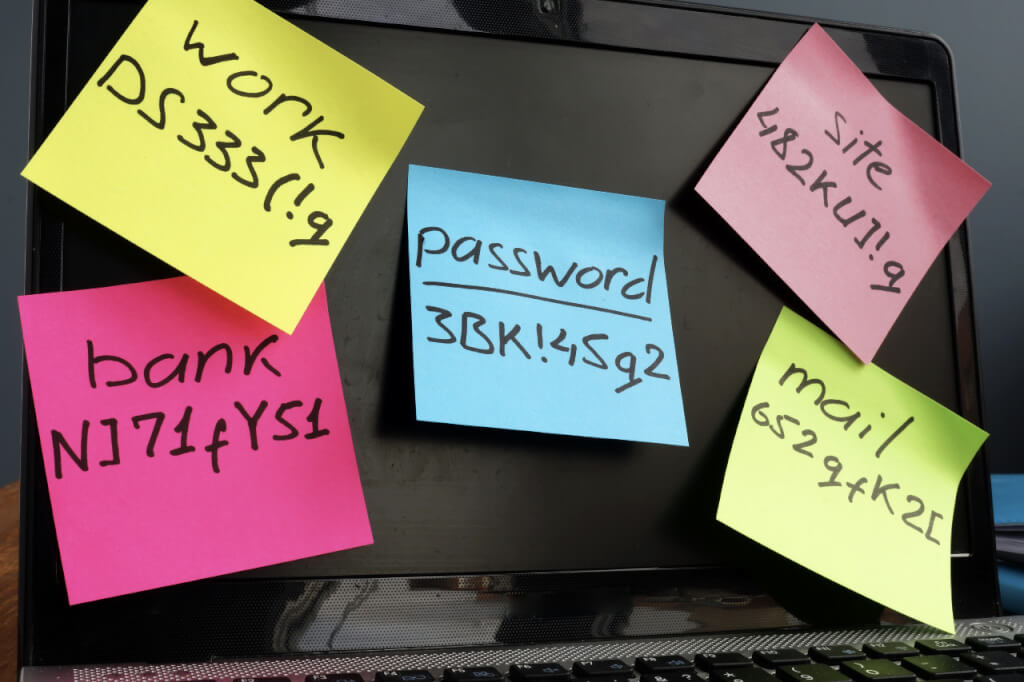
If you’re like most people, you probably have a small handful of passwords that you use to log into dozens of apps and websites that you use every day. You might even use just a single password for all of those logins. And it may be just one word. Or even “1234.” That might’ve been OK 25 years ago when most Americans were still accessing the internet with an AOL account, but it’s just not safe anymore. You probably know that you should use a different password for every login. And you may even have heard that you should use a password manager to help you do that. Whether you’ve been putting it off or you just don’t know where to start, we’ll explain why you really need a password manager, and we’ll recommend a few of the best password managers out there.
WHAT IS A PASSWORD MANAGER?
A password manager is a program that stores all of your passwords in an encrypted vault, remembering them for you and keeping them secure. When you sign up for a password manager program, you create a master password that you use to access the password manager account itself. You should create a master password that is different from the ones you typically use but one that is simple enough to remember. Once you’ve created the master password, you use the password manager app across your various devices (computer, smartphone, tablet, etc.) to log in to all of the websites and apps you use. The password manager stores and remembers all of your passwords for you; you need to remember only your master password. Password managers typically also generate new passwords for you, strong passwords that contain a random assortment of letters, numbers and symbols. Password managers may also help you identify and replace weak passwords that you’re using already.
WHY YOU NEED A PASSWORD MANAGER
You know that almost every website and app you use requires a username and password. With so many to keep track of, it’s easy and tempting to reuse the same password over and over again even though doing so is not safe or secure. Using a variety of strong passwords is absolutely crucial for your safety and security online. But it’s unreasonable to expect you to actually remember that many strong passwords. That’s why you need a password manager. It creates, remembers and stores all of your unique passwords in an extremely safe program. This solves your two biggest password problems: coming up with a different password for every login, then remembering them. A password manager does it all for you, safely and securely.
THREE OF OUR FAVORITE PASSWORD MANAGERS
BEST PASSWORD MANAGERS – LASTPASS
LastPass has long been a top favorite password manager because it used to be free. One of the distinct features that makes LastPass a strong competitor against other password manager programs is its password generator. With just one click, it computes highly rated, strong passwords. LastPass is also great at adjusting settings for pickier websites and automatically updating your passwords.
LastPass goes the extra mile and requires email verification the first time you log in from a new device. For even more added security, the option to use multifactor authentication is available. The program also includes a security dashboard which monitors for weak passwords and when you should update them. And LastPass conveniently organizes your passwords in a nested folder system.
LastPass Premium costs $36 per year after a free 30-day trial. LastPass came under fire recently for making previously free features Premium-only. Specifically, you can still use LastPass free of charge, but only on one device. You can’t use it free across all of your devices. Until March 2021, using LastPass across multiple devices didn’t require a premium account. A lot of LastPass users were angry about the change. However, we still feel that LastPass is excellent enough to be well worth the cost of its Premium service.
BEST PASSWORD MANAGERS – 1PASSWORD
This password manager program started off as a fan-favorite for Apple users. But by evolving its service, 1Password has become a favorite with users of other devices too. You can try 1Password free for the first 30 days. After that, you have the option of choosing an individual plan for $35.88 per year or a family plan for up to five users at $59.88 per year.
No matter which plan you choose, all users are able to get synching of unlimited passwords on all their devices, access to accounts offline and online, a password generator, a security audit, security alerts, email support, 1 GB of security storage and a year of item history to recover lots passwords and data.
BEST PASSWORD MANAGERS – BITWARDEN
Our third pick, BitWarden, is one we recommend because it’s great for those on a budget. In simpler terms, this password manager program is free. For its basic functions, BitWarden works great at storing passwords on most popular platforms and requires two-factor authentication for security. It also has no limit on users or passwords stored. If you do choose to upgrade for more features, its premium model costs $10 per year, which is still more inexpensive than more popular password managers.
BitWarden is also extremely user-friendly. For example: When you set up your master password, the program will rate what you create as good, strong or weak. You can also easily switch from an old password manager program to BitWarden through its online portal Web Vault.
With BitWarden, you will need to manage your passwords yourself in terms of monitoring them for weakness or updating. But like most other password manager programs, BitWarden includes a password generator to provide you with a new, strong password when you want to replace an old one.





